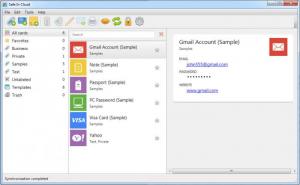Safe In Cloud
19.0.2.0
Size: 7.39 MB
Downloads: 4431
Platform: Windows (All Versions)
If you intend to create or change a password, you should keep a few important rules in mind. The password should not be something obvious, like your name or birth date. Besides that, if you can't remember your password, you should write it down somewhere safe, so that other people won't find it. Safe In Cloud gives you the possibility of storing sensitive information, like account login details, personal notes and more, in a highly encrypted database. Although it looks and feels like most password managers on the market, Safe In Cloud comes with its own unique features. The application will store your encrypted database on a cloud server, like Dropbox, SkyDrive or others.
Safe In Cloud is available for Windows PCs and for Android platforms. The Windows app is freeware, but the Android one is not. You can install the application in a few seconds, without going through any complex settings.
When you launch the application for the first time, you must create a new password. The interesting part is that simple passwords, like "123456" or "555" are not accepted. The application provides a clean and efficient user interface. You may create cards for email or web accounts, credit cards, passports and more. Cards can be organized in separate categories, called labels, which are displayed on the left side of the interface. The cards themselves are listed in the central area and their contained information is displayed on the right side.
When creating a new card, you must select a template, for accounts, credit cards and so on. Depending on the selected template, a new window will display different input fields, for email addresses, usernames, passwords and more. You can start with a blank template and add the input fields yourself. Input fields can be inserted while working on any template. If you have to edit a password field, you can use the application's built-in password generator, to create long and complex passwords, with upper and lower case characters, numbers and special characters.
As previously mentioned, Safe In Cloud can store your information on a cloud server. You can choose a service like Google Drive, Dropbox and others, in the application's general settings menu. Safe In Cloud provides various security measures as well, which can be adjusted in the same configurations menu. The interface will lock automatically if it's not active or if the application idles. Furthermore, Safe In Cloud will clear the clipboard after a certain number of seconds and it can block access to the main interface for up to 3 hours, after a certain number of failed login attempts.
Pros
Safe In Cloud is lightweight and easy to use. It automatically stores your important information on a cloud server. It comes with a built-in password generator and various security measures.
Cons
The application will lock itself automatically if the main window is not active for a certain number of seconds, which is a good feature, but you can't set the application to wait for longer than 30 seconds. Safe In Cloud will keep your sensitive information safe at all times, even if you wipe your entire hard drive.
Safe In Cloud
19.0.2.0
Download
Safe In Cloud Awards

Safe In Cloud Editor’s Review Rating
Safe In Cloud has been reviewed by Frederick Barton on 08 Jul 2013. Based on the user interface, features and complexity, Findmysoft has rated Safe In Cloud 5 out of 5 stars, naming it Essential